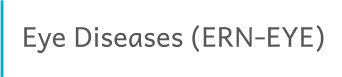STEP 1 : “EU LOGIN” – ACCOUNT REQUEST
Connecting to the CPMS is based on the creation of a general “EU login” account by way of the EU Login Authentication Service (one unique registration per person).
After having created your EU login account, you need to add your mobile phone into your account.
STEP 2 : TO REQUEST ACCESS TO THE CPMS
Once your account “EU login” configured it will be necessary to ask your access authorization to the CPMS on the system Software As A Service (SAAS), with the link below.
ERN EYE healthcare providers are eligible as permanent users. Temporary access can be asked for 6 months (temporary staff internships, etc.).
LOG IN TO THE CPMS
- Go to https://cpms.ern-net.eu/login/
- Enter your password
- Choose one verification method (need your mobile)
- Click on “Sign in”
Please mark the “noreply@cpms.ern-net.eu” as not junk in your webmail to prevent the notification arriving to your junk folder.